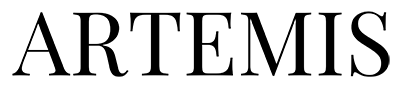Looking for help?
Find answers to your questions
Installing The App
1. Install the app, refer to your LED Mask User's Manual.

On the backside you can find the the QR code for both the iOS app store and Google Play store.
2. Once installed, refer to the APP User's Manual. You'll want to...
Accept all permissions to use the app (please keep in mind camera is only used if you'd like to take a running history of your progress).
Enter the CERTIFICATION NUMBER
This can be found on page 3 of your APP User's Manual. This is not to be confused with you serial number on your mask. You'll only need to enter this once: 1234567890
Fill out the same details as your order with us.
Congrats, you have completed installation of the app!
You can then pair the mask with the app.
- Power on your mask by pushing the button on your mask physically and hold it for 1 second.
- Make sure your bluetooth is activated on your phone. Then it should pop up as imask. Connect and you should be good to go!
Updated on 12 Apr 2023